
Online Piano Resources
Professional Services
All About Margaret
Third party
products & services
How to tune,
repair etc
your old piano
eBooks &
Free Reports
Find your piano's
Age & Value
My sites
PIANO PAGES HOME
SINGING SITE HOME
RESOURCE REVIEWS HOME
Combined Entry Portal
Combined Sites List
Mix Margaret Dylan Jones
W.A. composer, pianist, teacher, article writer
Netiquette
(internet and email etiquette)The Do's and Don'ts of Online Communication
I've written this page to cover a few issues with email which particularly concern me. For more about netiquette see the links at the end.
See also my page about my pronouns (she or they) and my title (Mx or Mix) at How to refer to Margaret
Main gripe: spreading my email address all over the internet by not using Bcc. Second gripe: chain letters (including Shares on Facebook). Let me explain...
To, Cc, Bcc
You put the main recipient's address in the 'To' field. If you want others to also receive it you can put their addresses in any of the To, Cc or Bcc fields.
Cc means 'carbon copy,' as we of a certain age will recall from ancient typewriters. We'd put a piece of special carbon copy paper between two pieces of ordinary paper. When we typed a letter it produced the original plus a copy, or even several copies with more paper and more carbon paper. With email, 'To' correlates with the original page, and 'Cc' correlates with the carbon copy sent to any interested third party or parties.
Bcc means 'blind carbon copy.' In email this is very useful and important. The people with these addresses will receive the email, and they'll see the To and Cc addresses. However, no-one will see any of the addresses in the Bcc field. Even the recipients in the To and Cc fields will not be able see the Bcc addresses.
So, by using Bcc you can protect all your friend's email addresses. If you want to do a complete job you can even put only your own address in the To field, leave the Cc field blank and put everyone else in the Bcc field.
Now, you may be asking "Where do I find the Bcc field?" I'm glad you asked. It seems Micro-what's-it company have concealed the Bcc in the Options Menu of their famous email programme. But after you've found it and used it once it will henceforth always appear just below the Cc field every time you write a new email.
Why is Bcc so important to me that I've spent hours making this page? It's because not using it leads to spam which several times over the last twenty years or so has led to my email addresses becoming unusable.
So, always use Bcc for multiple recipients unless you are quite certain everyone already has each other's addresses.
If' you're using Bcc it may be important, and polite, to mention in the body of your email or under your signature that you've sent it to others. Something like "Bcc'd to Mary Smith, John, David and 12 others."
Forwarding
Carefully remove all email addresses in anything that is forwarded. Be careful of hidden addresses: if you see a person's name underlined, it's probably got their address there, so you need to delete that name.
Don't add or alter any text unless you indicate where and how you've done that. To show you've deleted something use three dots (...) or <snip>.
To show you've added something, make it like a comment addressed to the new recipient and use square brackets, like this:
[Jenny, I think Dale meant Thursday, not Tuesday]Be sure you have permission to forward (implicit or otherwise).
Avoiding spam (junk email)
There are only three things certain in life: death, taxes and spam. So we will get some junk mail. But I don't wan't to get literally hundreds of junk emails every day again, which happen to me some years ago (and it's heading that way again now).
Sure, your friends may not be spammers but what about their friends and their friends' friends? In any case, there could be fake email addresses that are deliberately 'out there' for the sole purpose of collecting addresses from emails sent or forwarded with lots of Cc addresses. Spammers have various ways of harvesting email addresses. Not using Bcc makes it much easier for them.
Computer viruses have been known to seize control of a computer's email programme to send out messages to everyone on the address book, with attachments randomly chosen from what's on your computer. Hence, I don't use an email address book programme.
Subject lines
In email Re: or RE: does NOT mean 'in reference to,' as it used to in letters in pre-internet times. It means 'in reply to' and is automatically generated. If you type 'Re: your new job' the recipient may waste ages searching through their Sent folder trying to find a non-existent email they figure they must have sent to you called 'your new job.'
Give a bit of thought to subject lines, they need to relate very clearly to the purpose or content of the email. If you have a lot of emails back and forth from the same person try to alter each subject line a little, it makes it so much easier to find emails and track the discussion. Here's an example, from emails I sent. You can see how the recipient's email programme has added "RE:" and how I've used square brackets so the recipient can follow the thread:
30 Aug
Saw you at Midland05 Sept
Traveling pianist [RE: Saw you at Midland]12 Sept
Midland on Monday 26th [RE: Traveling pianist [RE: Saw you at Midland]There was a point in retaining the old subject lines because some of the body text was also quoted. However, there is a danger that some internet services will reject overly-long subject lines.
Large email attachments
This is not the major problem it used to be, but it can still potentially cause problems. I had a problem a bit like this last week (August 2016). If a large file can't be downloaded (because the connection times out, for example) the recipient may be prevented from accessing subsequent emails until the large file comes through.
If you're sending photographs use an image programme to reduce the file size to 72 dpi (dots per inch) and the picture size to 50%. That can reduce it from about 2MB (2,000KB) down to 200KB, a huge difference. On screen the picture quality will be exactly the same. To do this on my Apple Macintosh I use a free programme which can be found on the internet called Seashore, version 0.1.9 (20070402).
Use mixed case
USING UPPER CASE, ALSO KNOWN AS BLOCK CAPITALS, LOOKS LIKE SHOUTING. (Same deal for mobile phone texting.) Of course, there may be times you do want to shout. BTW, in professional typesetting two spaces are used between words when using block capitals, but this may not always be possible in email and web pages.
Another point about block capitals: they're very difficult to speed-read. In fast reading the shape of the word, in the visual sense, is crucial. With block capitals all words have the same shape, thus forcing the reader to closely and laboriously examine each word, almost letter by letter. To a speed reader this is practically painful. Some may think this makes it clearer to read, but if I see a whole page in block capitals I'm tempted to give it a miss because it's just so hard. It becomes TL;DR (too long, didn't read).
More about spaces
In the Good ol' Typewriter days it was normal to use two spaces after a full stop. That's because the font was always monospaced (every letter had the same width). However, with computers we don't generally use monospaced fonts, so please only use ONE space after a full stop.
Attribution
Give an indication of who wrote the original. If you wish to keep their name or identity confidential, at least make it obvious that it was not written by yourself.
Chain letters
Just don't do it. People may report you to their IT department if they receive one of these from you. Your internet provider could even ban you. There is a Facebook version of chain letters, the ones where the creator of the original has tried to make people feel guilty, or appeal to their superstitions, if they don't share a post. It's the same technique and to me it's usually a big fail.
Further reading about netiquette
Griffith University (concise; includes a list of acronyms & emoticons):
http://www.ict.griffith.edu.au/~davidt/email_etiquette.htm
The Core Rules of Netiquette excerpted from a book by Virginia Shea:
http://www.albion.com/netiquette/corerules.html
http://www.albion.com/netiquette/book/index.html
Australian Library and Information Association:
http://www.alia.org.au/alianet/e-lists/netiquette.html
Wikipedia on Cc:
http://en.wikipedia.org/wiki/Carbon_copy
Wikipedia on Bcc, and carbon versus courtesy:
http://en.wikipedia.org/wiki/Blind_carbon_copy
Wikipedia on the history of netiquette:
http://en.wikipedia.org/wiki/Netiquette
Netiquette Guidelines, by the Responsible Use of the Network (RUN) Working Group of the IETF (verbose and a bit old now):
http://www.albury.net.au/new-users/rfc1855.txt
Email, mailing lists, NetNews, interactive services (e.g. IRC):
http://www.albury.net.au/new-users/netiquet.htm
Since May 2011 I've been living in the Perth hills, in the Shire of Mundaring, Western Australia. Click on the links to learn more or contact me by phone or email. My mobile phone is 0414 374 701.
Recent and upcoming performances & public appearances.
www.facebook.com/MixMargaretDylanJones

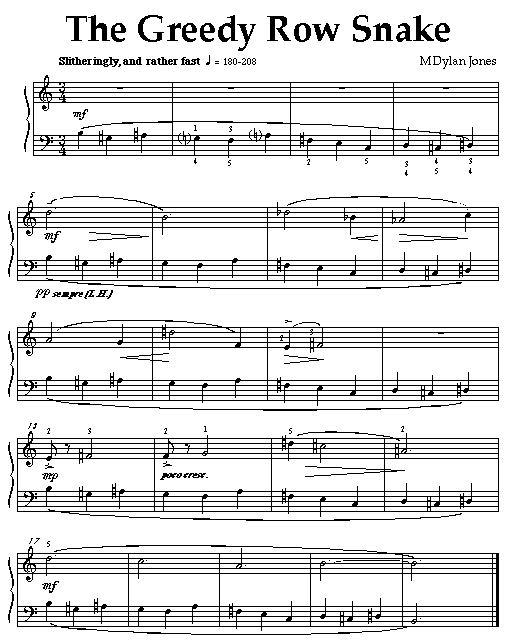
How to refer to Margaret
margaret-mx-she-they.html